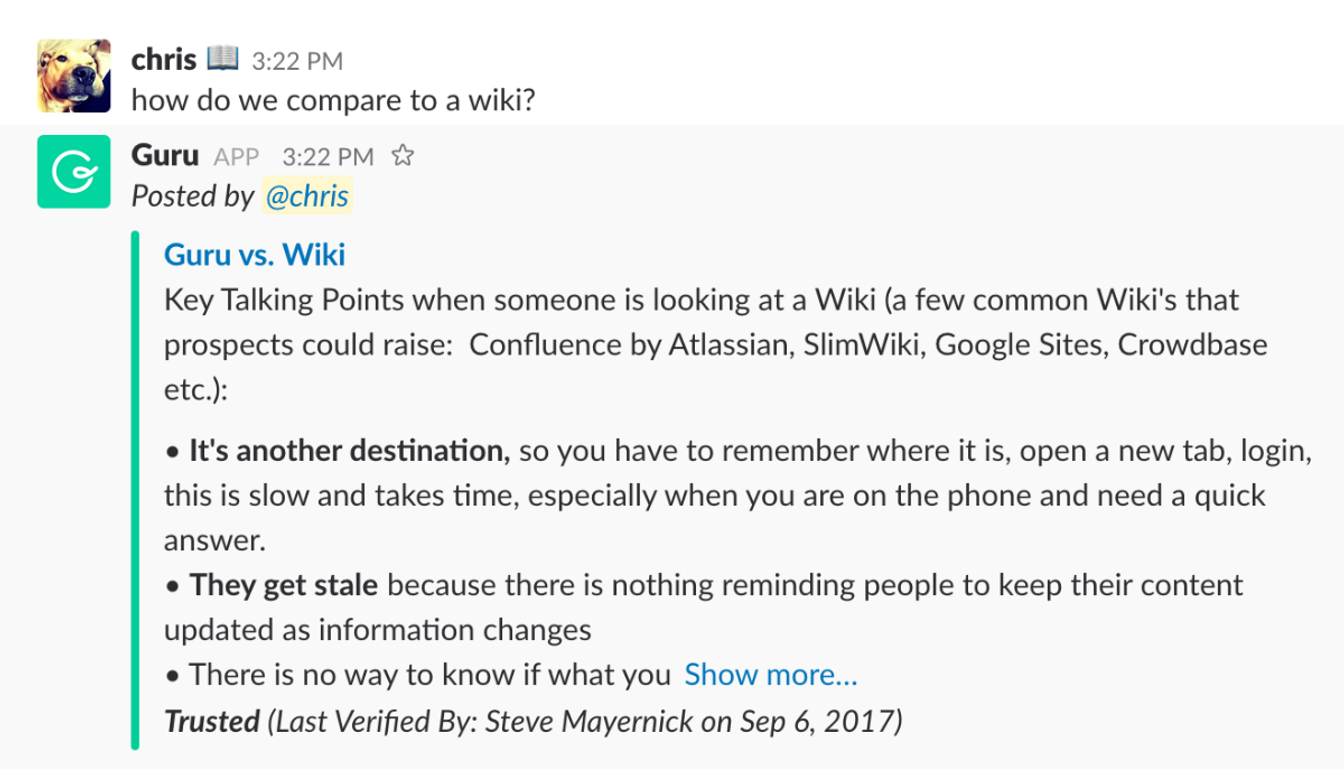Slack + Guru: Better Together
กล่าวโดยสรุป, ลูกค้าของเราใช้ Slack สำหรับการสื่อสารแบบเรียลไทม์ และพวกเขาใช้ Guru เพื่อจับความรู้ที่พวกเขาต้องการในการทำงานของตน.
ในวันที่ 15 ธันวาคม 2015, Slack ได้เปิดตัว Slack App Directory และ Slack Fund. ไม่กี่วันก่อนที่เราจะเปิดใช้งาน การรวมระบบครั้งแรกของเรา, และตอนนี้คือ Guru bot. เราคือแฟนตัวยงของ Slack ที่นี่ที่ Guru และ Slack กับ Guru มีลูกค้าร่วมกันหลายราย. สำหรับผู้ที่ไม่คุ้นเคย, Guru ช่วยให้บริษัทต่างๆ จัดเก็บความรู้ของทีมให้เป็นศูนย์กลางเพื่อให้ทุกคนอยู่ในหน้าเดียวกัน. คุณสามารถเรียนรู้เพิ่มเติมเกี่ยวกับ Guru ที่นี่. แล้วทำไมเราถึงสร้างการรวมระบบนี้?
ใช้ประโยชน์จากสิ่งที่เราทั้งคู่ทำได้ดี
กล่าวโดยสรุป, ลูกค้าของเราใช้ Slack สำหรับการสื่อสารแบบเรียลไทม์ และพวกเขาใช้ Guru เพื่อบันทึกความรู้ที่พวกเขาต้องการในการทำงานของตน. ต้องการพูดคุยอย่างรวดเร็วกับเพื่อนร่วมทีมเพื่อพูดคุยเกี่ยวกับปัญหาใช่ไหม? คุณควรใช้ Slack. ต้องการจับจุดสำคัญที่ทีมขายของคุณควรใช้ในการวางตำแหน่งต่อต้านคู่แข่งของคุณไหม? คุณควรใช้ Guru. อีกครั้ง นี่เป็นตัวอย่างที่ง่ายมาก แต่ถ้าคุณทดลองดู ความสามารถในการค้นหาของเราก็ได้รับการปรับให้เหมาะสมสำหรับกรณีการใช้งานของเราแต่ละราย.
เมื่อคุณค้นหาใน Slack, คุณจะกำลังค้นหาการสนทนา. เมื่อคุณค้นหาใน Guru, คุณจะกำลังค้นหาสิ่งที่คุณต้องการ. การสนทนาเป็นสิ่งที่ไม่เปลี่ยนแปลง, เมื่อมันเกิดขึ้น พวกมันจะไม่เปลี่ยนแปลง. อย่างไรก็ตาม ความรู้จะพัฒนาเมื่อบริษัทของคุณเติบโตขึ้น. ดังนั้นเนื้อหาใน Guru จึงควรมีไว้เพื่อเปลี่ยนแปลง. ในความเป็นจริงเรามีเครื่องมือการตรวจสอบที่เชื่อมโยงเนื้อหาทั้งหมดใน Guru กับผู้เชี่ยวชาญในวิชาที่เกี่ยวข้อง.
Guru จะตรวจสอบกับผู้เชี่ยวชาญเหล่านั้นเป็นระยะเพื่อให้แน่ใจว่าเนื้อหาที่บันทึกยังคงถูกต้อง. นี่ช่วยป้องกันไม่ให้สิ่งที่ถูกเก็บใน Guru หมดอายุ. ดังนั้นสิ่งต่างๆ เช่น FAQ ของผลิตภัณฑ์, การสื่อสาร, การวางตำแหน่งทางการแข่งขัน, คู่มือการแก้ปัญหาและแผนการขายทั้งหมดล้วนเป็นตัวอย่างของสิ่งที่ควรถูกจับไว้ใน Guru. สิ่งเหล่านี้จะเปลี่ยนแปลงไปตามกาลเวลาและการค้นหาการสนทนาที่ผ่านมานั้นไม่ใช่วิธีที่เชื่อถือได้ในการค้นหาความรู้ที่คุณต้องการเพื่อให้แน่ใจว่ามันจะถูกต้องเสมอ.
Slack ตอนนี้เป็นจุดหมายปลายทาง, เช่นเดียวกับเบราว์เซอร์
เมื่อคุณคิดเกี่ยวกับงานของคุณและแอปที่คุณใช้ในการทำงาน, สิ่งหนึ่งที่พวกมันมีร่วมกันคือส่วนใหญ่มักจะเป็นเว็บเบส. เราส่วนใหญ่ใช้เวลาทั้งวันกับการเปิดเว็บเบราว์เซอร์ โดยมีแท็บหลายแท็บสำหรับแอป SaaS ที่เราใช้ในการทำงานให้สำเร็จ. เมื่อคุณดูเมตริกของ Slack สิ่งหนึ่งที่ชัดเจนคือ Slack ตอนนี้กลายเป็นจุดหมายปลายทางแล้ว. โดยเฉลี่ยแล้ว ผู้ใช้ Slack ใช้เวลา 2 ชั่วโมงและ 15 นาที ต่อวันใน Slack. นี่หมายความว่า Slack ยังคงเปิดตลอดทั้งวัน เหมือนกับเบราว์เซอร์ของคุณ.
จากผู้ใช้ Slack ในแต่ละวัน, 99% ใช้ประสบการณ์บนเดสก์ท็อป และ 65% ใช้ประสบการณ์แบบมือถือ. https://t.co/Eufr4lk5dR
— Josh Young (@jny) 28 ธันวาคม 2015
นี่แสดงให้เห็นว่า Slack มีค่าเพียงใดกับทีมที่นำมันไปใช้.
แต่ละจุดหมายปลายทางที่ถูกเพิ่มเข้ามาในชีวิตการทำงานของเราจะ สร้างความซับซ้อนใหม่. ในกรณีของ Slack มันมีเหตุผลตามปัญหาที่มันแก้ไข. แต่ไม่ใช่กับทุกหมวดหมู่ของผลิตภัณฑ์.
Guru ไม่ใช่จุดหมายปลายทาง แต่เป็นวิธีไปสู่จุดหมาย
เนื่องจากลักษณะของปัญหาที่เราจัดการ เราจึงออกแบบผลิตภัณฑ์ของเราอย่างชัดเจนเพื่อ ไม่ ให้เป็นจุดหมายปลายทาง. แน่นอนว่าเรามีแอป SaaS ซึ่งลูกค้าของเรานำไปใช้สำหรับสิ่งต่างๆ เช่น การฝึกอบรมพนักงานใหม่และการบริหารจัดการเนื้อหาของพวกเขาขณะที่มันเติบโต. แต่ฟีเจอร์ที่ลูกค้าชื่นชอบของ Guru คือส่วนขยายของเบราว์เซอร์ของเรา. สิ่งที่เราค้นพบคือ Guru เป็นวิธีที่ไปสู่จุดหมาย. "จุดหมาย" คือ สิ่งที่คุณต้องทำ: คัดเลือกลิสต์, เลื่อนโอกาส, แก้ไขตั๋วสนับสนุน, ฯลฯ. และความรู้ที่คุณต้องการในการทำงานของคุณคือ "วิธี". นี่คือเหตุผลที่ portals ของความรู้ ไม่เคยได้ผล. ฉันพยายามทำงานให้สำเร็จและต้องการเข้าถึงความรู้ของทีมบางอย่าง. อย่าทำให้ฉันต้องเปิดหน้าต่างใหม่, ลงชื่อเข้าใช้สิ่งใหม่ และค้นหาเพื่อหาคำตอบ. และแม้ว่าฉันจะพบมัน, ฉันจะรู้ได้อย่างไรว่ามันยังคงเป็น คำตอบที่ถูกต้อง?
กลยุทธ์ผลิตภัณฑ์ของเราคือการเสริมแอปพลิเคชันอื่น ๆ. ลูกค้าหลายรายของเราใช้ Guru ร่วมกับบริการเช่น salesforce.com, Zendesk, desk.com, LinkedIn, อีเมล และอื่นๆ. พวกเขาสามารถเปิด Guru, หาสิ่งที่พวกเขาต้องการและปิดมัน โดยไม่ต้องเปลี่ยนหน้าต่างหรือขัดจังหวะการทำงานของพวกเขา.
ดังนั้นการรวมกับ Slack จึงเข้ากับเราได้อย่างลงตัว. เนื่องจาก Slack เป็นจุดหมายปลายทางใหม่, คุณจะเข้าถึงและแบ่งปันความรู้ที่ถูกเก็บไว้ใน Guru ได้อย่างไรโดยไม่ต้องออกจาก Slack? และที่สำคัญกว่านั้น, คุณจะทำเช่นนี้ในวิธีที่เป็นมิตรกับผู้ใช้ Slack และเข้ากับการทำงานของพวกเขาได้อย่างไร, เช่น วิธีการส่งข้อความ. ดังนั้นการรวมระบบครั้งแรกของเราจึงเป็นตัวอย่างที่ดีของเรื่องนี้. ตอนนี้ถ้าคุณอยู่ใน Slack และคุณถูกถามเกี่ยวกับคู่แข่ง, คุณสามารถ (1) ใช้คำสั่ง slash ของเราเพื่อค้นหา Guru ทันที, (2) เลือกดูผลลัพธ์, (3) ผลักผลลัพธ์ที่ต้องการเข้าสู่ช่องที่คุณอยู่. ทั้งหมดนี้โดยไม่ต้องออกจาก Slack.
ในวันที่ 15 ธันวาคม 2015, Slack ได้เปิดตัว Slack App Directory และ Slack Fund. ไม่กี่วันก่อนที่เราจะเปิดใช้งาน การรวมระบบครั้งแรกของเรา, และตอนนี้คือ Guru bot. เราคือแฟนตัวยงของ Slack ที่นี่ที่ Guru และ Slack กับ Guru มีลูกค้าร่วมกันหลายราย. สำหรับผู้ที่ไม่คุ้นเคย, Guru ช่วยให้บริษัทต่างๆ จัดเก็บความรู้ของทีมให้เป็นศูนย์กลางเพื่อให้ทุกคนอยู่ในหน้าเดียวกัน. คุณสามารถเรียนรู้เพิ่มเติมเกี่ยวกับ Guru ที่นี่. แล้วทำไมเราถึงสร้างการรวมระบบนี้?
ใช้ประโยชน์จากสิ่งที่เราทั้งคู่ทำได้ดี
กล่าวโดยสรุป, ลูกค้าของเราใช้ Slack สำหรับการสื่อสารแบบเรียลไทม์ และพวกเขาใช้ Guru เพื่อบันทึกความรู้ที่พวกเขาต้องการในการทำงานของตน. ต้องการพูดคุยอย่างรวดเร็วกับเพื่อนร่วมทีมเพื่อพูดคุยเกี่ยวกับปัญหาใช่ไหม? คุณควรใช้ Slack. ต้องการจับจุดสำคัญที่ทีมขายของคุณควรใช้ในการวางตำแหน่งต่อต้านคู่แข่งของคุณไหม? คุณควรใช้ Guru. อีกครั้ง นี่เป็นตัวอย่างที่ง่ายมาก แต่ถ้าคุณทดลองดู ความสามารถในการค้นหาของเราก็ได้รับการปรับให้เหมาะสมสำหรับกรณีการใช้งานของเราแต่ละราย.
เมื่อคุณค้นหาใน Slack, คุณจะกำลังค้นหาการสนทนา. เมื่อคุณค้นหาใน Guru, คุณจะกำลังค้นหาสิ่งที่คุณต้องการ. การสนทนาเป็นสิ่งที่ไม่เปลี่ยนแปลง, เมื่อมันเกิดขึ้น พวกมันจะไม่เปลี่ยนแปลง. อย่างไรก็ตาม ความรู้จะพัฒนาเมื่อบริษัทของคุณเติบโตขึ้น. ดังนั้นเนื้อหาใน Guru จึงควรมีไว้เพื่อเปลี่ยนแปลง. ในความเป็นจริงเรามีเครื่องมือการตรวจสอบที่เชื่อมโยงเนื้อหาทั้งหมดใน Guru กับผู้เชี่ยวชาญในวิชาที่เกี่ยวข้อง.
Guru จะตรวจสอบกับผู้เชี่ยวชาญเหล่านั้นเป็นระยะเพื่อให้แน่ใจว่าเนื้อหาที่บันทึกยังคงถูกต้อง. นี่ช่วยป้องกันไม่ให้สิ่งที่ถูกเก็บใน Guru หมดอายุ. ดังนั้นสิ่งต่างๆ เช่น FAQ ของผลิตภัณฑ์, การสื่อสาร, การวางตำแหน่งทางการแข่งขัน, คู่มือการแก้ปัญหาและแผนการขายทั้งหมดล้วนเป็นตัวอย่างของสิ่งที่ควรถูกจับไว้ใน Guru. สิ่งเหล่านี้จะเปลี่ยนแปลงไปตามกาลเวลาและการค้นหาการสนทนาที่ผ่านมานั้นไม่ใช่วิธีที่เชื่อถือได้ในการค้นหาความรู้ที่คุณต้องการเพื่อให้แน่ใจว่ามันจะถูกต้องเสมอ.
Slack ตอนนี้เป็นจุดหมายปลายทาง, เช่นเดียวกับเบราว์เซอร์
เมื่อคุณคิดเกี่ยวกับงานของคุณและแอปที่คุณใช้ในการทำงาน, สิ่งหนึ่งที่พวกมันมีร่วมกันคือส่วนใหญ่มักจะเป็นเว็บเบส. เราส่วนใหญ่ใช้เวลาทั้งวันกับการเปิดเว็บเบราว์เซอร์ โดยมีแท็บหลายแท็บสำหรับแอป SaaS ที่เราใช้ในการทำงานให้สำเร็จ. เมื่อคุณดูเมตริกของ Slack สิ่งหนึ่งที่ชัดเจนคือ Slack ตอนนี้กลายเป็นจุดหมายปลายทางแล้ว. โดยเฉลี่ยแล้ว ผู้ใช้ Slack ใช้เวลา 2 ชั่วโมงและ 15 นาที ต่อวันใน Slack. นี่หมายความว่า Slack ยังคงเปิดตลอดทั้งวัน เหมือนกับเบราว์เซอร์ของคุณ.
จากผู้ใช้ Slack ในแต่ละวัน, 99% ใช้ประสบการณ์บนเดสก์ท็อป และ 65% ใช้ประสบการณ์แบบมือถือ. https://t.co/Eufr4lk5dR
— Josh Young (@jny) 28 ธันวาคม 2015
นี่แสดงให้เห็นว่า Slack มีค่าเพียงใดกับทีมที่นำมันไปใช้.
แต่ละจุดหมายปลายทางที่ถูกเพิ่มเข้ามาในชีวิตการทำงานของเราจะ สร้างความซับซ้อนใหม่. ในกรณีของ Slack มันมีเหตุผลตามปัญหาที่มันแก้ไข. แต่ไม่ใช่กับทุกหมวดหมู่ของผลิตภัณฑ์.
Guru ไม่ใช่จุดหมายปลายทาง แต่เป็นวิธีไปสู่จุดหมาย
เนื่องจากลักษณะของปัญหาที่เราจัดการ เราจึงออกแบบผลิตภัณฑ์ของเราอย่างชัดเจนเพื่อ ไม่ ให้เป็นจุดหมายปลายทาง. แน่นอนว่าเรามีแอป SaaS ซึ่งลูกค้าของเรานำไปใช้สำหรับสิ่งต่างๆ เช่น การฝึกอบรมพนักงานใหม่และการบริหารจัดการเนื้อหาของพวกเขาขณะที่มันเติบโต. แต่ฟีเจอร์ที่ลูกค้าชื่นชอบของ Guru คือส่วนขยายของเบราว์เซอร์ของเรา. สิ่งที่เราค้นพบคือ Guru เป็นวิธีที่ไปสู่จุดหมาย. "จุดหมาย" คือ สิ่งที่คุณต้องทำ: คัดเลือกลิสต์, เลื่อนโอกาส, แก้ไขตั๋วสนับสนุน, ฯลฯ. และความรู้ที่คุณต้องการในการทำงานของคุณคือ "วิธี". นี่คือเหตุผลที่ portals ของความรู้ ไม่เคยได้ผล. ฉันพยายามทำงานให้สำเร็จและต้องการเข้าถึงความรู้ของทีมบางอย่าง. อย่าทำให้ฉันต้องเปิดหน้าต่างใหม่, ลงชื่อเข้าใช้สิ่งใหม่ และค้นหาเพื่อหาคำตอบ. และแม้ว่าฉันจะพบมัน, ฉันจะรู้ได้อย่างไรว่ามันยังคงเป็น คำตอบที่ถูกต้อง?
กลยุทธ์ผลิตภัณฑ์ของเราคือการเสริมแอปพลิเคชันอื่น ๆ. ลูกค้าหลายรายของเราใช้ Guru ร่วมกับบริการเช่น salesforce.com, Zendesk, desk.com, LinkedIn, อีเมล และอื่นๆ. พวกเขาสามารถเปิด Guru, หาสิ่งที่พวกเขาต้องการและปิดมัน โดยไม่ต้องเปลี่ยนหน้าต่างหรือขัดจังหวะการทำงานของพวกเขา.
ดังนั้นการรวมกับ Slack จึงเข้ากับเราได้อย่างลงตัว. เนื่องจาก Slack เป็นจุดหมายปลายทางใหม่, คุณจะเข้าถึงและแบ่งปันความรู้ที่ถูกเก็บไว้ใน Guru ได้อย่างไรโดยไม่ต้องออกจาก Slack? และที่สำคัญกว่านั้น, คุณจะทำเช่นนี้ในวิธีที่เป็นมิตรกับผู้ใช้ Slack และเข้ากับการทำงานของพวกเขาได้อย่างไร, เช่น วิธีการส่งข้อความ. ดังนั้นการรวมระบบครั้งแรกของเราจึงเป็นตัวอย่างที่ดีของเรื่องนี้. ตอนนี้ถ้าคุณอยู่ใน Slack และคุณถูกถามเกี่ยวกับคู่แข่ง, คุณสามารถ (1) ใช้คำสั่ง slash ของเราเพื่อค้นหา Guru ทันที, (2) เลือกดูผลลัพธ์, (3) ผลักผลลัพธ์ที่ต้องการเข้าสู่ช่องที่คุณอยู่. ทั้งหมดนี้โดยไม่ต้องออกจาก Slack.
ได้สัมผัสพลังของแพลตฟอร์ม Guru โดยตรง - เข้าร่วมทัวร์ผลิตภัณฑ์ของเราอย่างแบบอินเทอร์แอคทีฟ
ไปทัวร์