Announcements

What are announcements?
Guru announcements help you share time-sensitive updates with your entire company, specific teams, or individual users—right from the same place where all your evergreen knowledge lives. Whether you’re rolling out a policy change, launching a product update, or alerting agents to a new CX protocol, Guru ensures your team sees it and engages with it.
Unlike emails or Slack messages that get lost in the noise, announcements are front and center alongside the documentation your team relies on, with built-in analytics to confirm who’s seen what. It’s internal communication, streamlined and measurable.
How it works
Send an announcement from any Guru Card
Choose a Card, write your announcement message, and send it to the right team, group, or individual all directly from the Guru platform.

Schedule delivery for maximum impact
Choose to send right away or schedule it for a future date and time, so announcements hit when your team is most likely to read them.
Notify across multiple channels
Guru can deliver announcements through the dashboard, browser extension, email, and Slack or Teams—automatically including context like sender name, read time estimate, and preview text. Each end user can customize where they want announcement notifications to appear.
Know who’s seen it
Engagement analytics show open and read rates. You can send automated or manual reminders, and even export data to track acknowledgments over time.

Keep it front and center
Unread announcements appear at the top of each user’s dashboard (and Pages), helping teams prioritize what needs their attention.
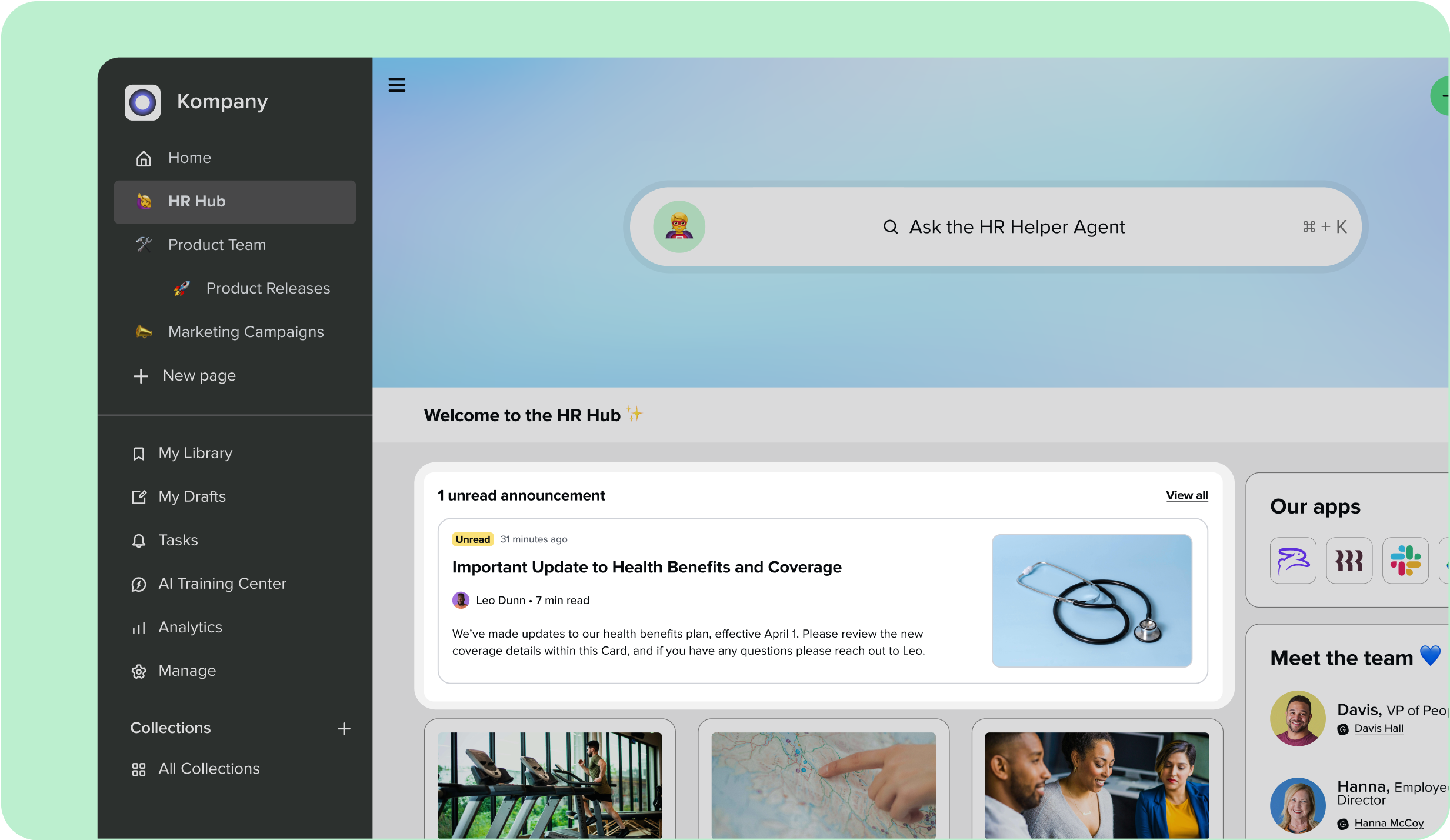
Why it matters
Ensure nothing critical goes unread
With built-in reminders, multi-channel delivery, and dashboard visibility, announcements help you get the attention your message deserves.
Cut through the noise
Avoid the Slack and email overload. Announcements live where your team is already working, keeping things centralized and trackable.
See what’s working
Engagement analytics show who’s viewed an announcement and when, giving you real insight into the reach and clarity of your message.
Communicate with confidence
Whether you’re updating a global team or just one department, announcements help you tailor the message and verify it’s been received.
Secure data control
Guru announcements respect all existing permissions, ensuring announcements are only sent to and viewed by authorized users. Admins and senders can track open rates, send reminders, and export data to monitor acknowledgment. Sensitive content stays secure, and senders can personalize announcements—all within a platform that’s fully compliant with enterprise-grade privacy and security standards. Learn more about how Guru protects your data on our security page.
Learn more about...
➡ ️ Custom Pages
➡ ️ Google Chrome browser extension
➡ ️ Knowledge Agents & AI answers
➡️ Verification
FAQs
You’ve got questions, and we’ve got answers.
Yes. Even after you’ve acknowledged an announcement, the message and attached Card remain accessible in Guru. You can revisit the content anytime by navigating to the original Card or checking your Tasks tab in Guru and filtering for “read announcements”.
Yes, you can send announcements to individuals, specific groups, or your entire organization!
Yes! You can schedule announcements for a future date and time—great for coordinating communication around launches, OOO schedules, or newsletter timing.
Yes—announcements will surface on Custom Pages if those Pages include Cards that have active announcements attached. This ensures that important updates remain visible and accessible, even if users aren’t on the main Guru homepage.
Guru tracks open and read rates for every announcement, which you can access in the sent announcements section of the Tasks tab in Guru. You’ll see how many people viewed it, and you can send a reminder if needed.
